Why is my overwatch ping so high but lower in other games?
Are you a fan of Overwatch? Why is my ping in Overwatch so high, when it's much lower in other games? A horrible gaming experience is always accompanied by a high ping issue. If you're having trouble with this, don't get frustrated. In this post, MySpeed proposes five remedies to the problem.
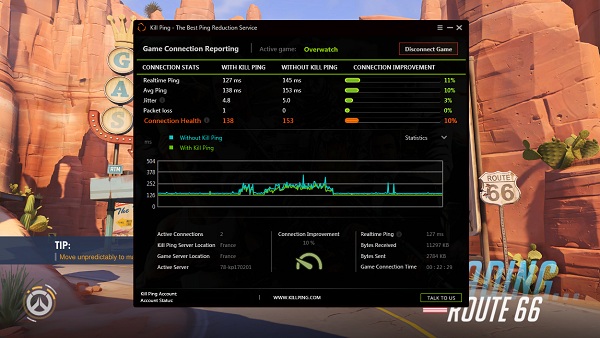
About High Ping Overwatch
Overwatch
is one of the most popular games in the world. Recently, many players complain
that they are bothered by high ping in Overwatch.
Ping is
a measure of your connection speed, and it is usually used to describe the
latency of the connection.
A lower ping is considered to be better. For example, if you have a ping below 20ms,
you will have a great experience in your game. However, if the ping of your
game is over 150ms, you will definitely encounter a noticeable lag issue. Even if
you have a gaming PC with high performance, you might take a lot longer to
perform the operations than others if you get a high ping.
Why is
my ping so high overwatch? When you get a high ping in Overwatch, it indicates
that there is something wrong with your network connection. You can get some
solutions in the following contents.
- Also see : How to fix high ping in roblox
Solution 1: Restart Your Network
If you
are bothered by Overwatch high ping, the first thing you should try is to
reconnect your network or restart your modem (and your wireless router, if
it’s a separate device). You just need to unplug your modem from power, wait
for 60 seconds and then plug in the modem again.
Then you
can relaunch Overwatch and check if the ping gets lower.
Solution 2: Close Other Bandwidth
Hogging Applications
If
you’re running too many applications which require an internet connection, you
might get a high ping in Overwatch. To solve the problem, you need to close the
unnecessary programs.
Step 1:
Press Ctrl + Shift + Esc to open Task Manager.
Step 2:
Under the Processes tab, right-click an app and select End task to close it. Repeat
the operation to terminate all the apps which take up the bandwidth.
Step 3:
Exit Task Manager and restart the game to see if the problem has been fixed.
Solution
3: Update Your Network Driver
An
outdated or corrupted network driver could also cause Overwatch high ping. You
should try updating the driver to fix the issue.
Step 1:
Right-click Start and select Device Manager.
Step 2:
Double-click Network adapter to expand the list. Then right-click the network
adapter you’re using now and then choose Update driver.
Step 3:
In the pop-up window, click Search automatically for updated driver software.
Then Windows will search for, download and install available updates
automatically. Once it’s done, restart your computer.
Alternatively,
you can also use reliable third-party software to update your network driver.
After updating the driver, launch Overwatch, and the high ping issue should
disappear.
Solution
4: Reset Winsock
If
Overwatch high ping still exits, you may need to try resetting Winsock.
Step 1:
Press Win + R to invoke the Run window. Then type cmd in the box and press Ctrl +
Shift + Enter to run Command Prompt as administrator.
Step 2:
In Command Prompt, input netsh Winsock reset and press Enter to execute the
command.
Step 3:
Restart your computer to complete the operation.
After
the restart, you can launch Overwatch and see if this issue is fixed.
Solution
5: Change DNS Server
Another
way to solve high ping Overwatch is to change your DNS server. You can choose
Google Public DNS, which offers a speed boost and security.
Here is
how to do it.
Step 1:
Press Win + I to open Settings. Then go to Network & Internet.
Step 2:
Under Status, click Network and Sharing Center. Then select Change adapter
settings in the pop-up window.
Step 3:
Right-click the network you’re using currently and select Properties.
Step 4:
Under the Networking tab, double-click Internet Protocol Version 4(TCP/IPv4) to
open its Properties.
Step 5:
Select Obtain an IP address automatically and Use the following DNS server
addresses. Then input the following DNS server address.
Preferred
DNS server: 8.8.8.8
Alternative
DNS server: 8.8.4.4
Step 6:
Click OK to save the changes you have made.
Then you
can restart your Overwatch and the problem high ping in the game should be solved.
Comments
Post a Comment