When you view a website with a web browser you are downloading information from the Internet.
Also read | What should be the upload and download speed
Most people spend most of the time surfing the Internet, and
downloading information, which is why the download speed is usually more
important than the upload speed.
It is the speed that broadband providers usually display,
and what people compare.
Here is a screenshot of the standard BT broadband package,
and notice there is no mention of the upload speed.
If you send email then that email is uploaded from your PC
to the Internet.
If you post pictures or videos on YouTube or Facebook then
those pictures/images are uploaded to the Internet.
How long that takes will depend on the upload speed of your
connection.
Most broadband packages provide broadband over telephone
lines, and use a technology called ADSL (Asynchronous Digital Subscriber Line )
which has a much faster download speed than upload speed.
If you have an existing broadband connection you can check your upload and download speeds using an online speed tester. Here are my results:
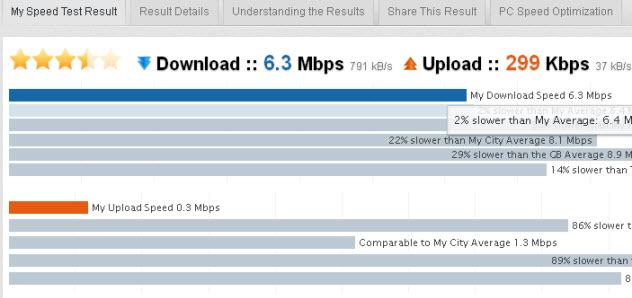
Notice that the upload speed is 21 times slower than the
download speed. This means that a file that could be downloaded from the
internet in 30 minutes would take over 10 hours to upload to the Internet.
Most Internet users aren’t currently interested in uploading
files to the Internet, but with the growth in popularity of online storage
there could be a increase in demand for much faster upload speeds.
The newer fiber packages from the main UK broadband
providers (BT, SKY, Virgin,Talk Talk) offer significantly faster upload speeds
as well as faster download speeds
The screen shot below shows the BT Infinity package with a
download speed (76Mb) , which 4 times faster than the upload speed (19Mb).
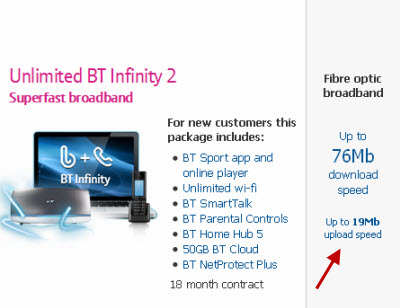
If you are considering using the Internet for transferring
large files then you should look for a broadband package that offers fast
upload speeds.
What is a Good Upload or Download Speed?
This really depends on what you want to do with the Internet
connection.
If you want to download and stream movies then a minimum of
4Mbps is needed.
If there are several people in your household that also
watch movies online then you would want a little more speed.
The best indicator of slow network speeds is obtained by
using the Internet.
If you find that that web pages take a long time to load,
and movies take a long time to buffer, then you should check your speed.
An easier check is to check your ISP advertised speeds
against your own speed.
You might find that you are paying a premium for a package
because of the advertised speed but it is impossible for you to get those
speeds because of your location.
See more: Upload speed and download speed explained
Internet Speed Checkers
They are many websites that allow you to check your Internet
speed like this online speed tester.
However if you want to monitor your Internet speed on a
regular basis then I recommend the command line to;; called speedtest-cli.
This Github page as the install and usage instructions
Summary
Speed tests are useful for checking that you aren’t paying
for a connection that you aren’t getting.
However your connection speed is only one part of the
overall Internet connection, and you are unlikely to notice the difference
between a 10Mbit/s connection and a 6Mbit/s connection when watching, for
example, a YouTube video.
The more people you have accessing the Internet through your
connection the more important your connection speed becomes.
Bits and Bytes Explained
A byte has 8 bits. The size of files stored on your computer
is measured in bytes.
1KB =1 kilo Bytes =1,000 Bytes and 1MB=1 Million Bytes.
When measuring data transmission speeds the measurement is
bits per second or bps
Again
1 kbps =1 thousand bits per second and 1Mbps= 1Million
bits/sec
Notice bits has small b and bytes a large B.
Common Questions and Answers
Q- I measured by upload and download speeds and they are
very different to what the broadband provider advertised. Is this normal?
A- Yes. ISPs usually quote the best speeds possible in theory, but not in practice.
Q- I measured by download speed and it is XMbps is it fast
enough?
A- It depends on what you do, or want to do with the
connection and how many people use the connection. Generally speeds above 6-8
Mbps will be good for most applications.
Q- My Internet connection is slow what is the reason?
A- It is difficult to say for sure. It could be your
connection to your ISP or it could be the Internet. If you check your
connection and find that your download speed is around 6Mbps or faster then it
is likely to be the Internet.
Q- Is it worth changing providers to get a faster internet
connection?
A- Because of the way broadband is provided it is usually
better to try changing the access method i.e. go to fiber instead of ADSL.
Q- Can my Wi-Fi be responsible for my low speeds?
A- Yes if you are using old Wi-Fi adapters in your
laptop/PC. For example the old 802.11a standard peaked at around 5Mbps. See
this Yahoo answer and this about google support tip for details
Q- I am using Cloud storage for backing up data what should
I check?
A- You need to check your upload speed. Generally only fibre
broadband supplies good upload speeds.
Q- Is 6 Mbps fast?
A- You can judge it’s speed by how long it takes to transfer
data. A 6 MB file will take 8 secs over a 6 Mbits/s. A standard 1GB movie will
take about 22 minutes to download at 6Mbps.
Q- What is more important upload speed or download speed?
A- For most people it will be the download speed as most
people will be browsing the web downloading movies etc.
Also read | Internet Speeds Explained: Everything You Need to Know
Comments
Post a Comment