Does streaming use download or upload speed, depending on the type of streaming? When you watch videos or listen to songs, that’s a download. When you’re live streaming or participating in a video call, that’s upload. Most users will find download speeds to be more important.
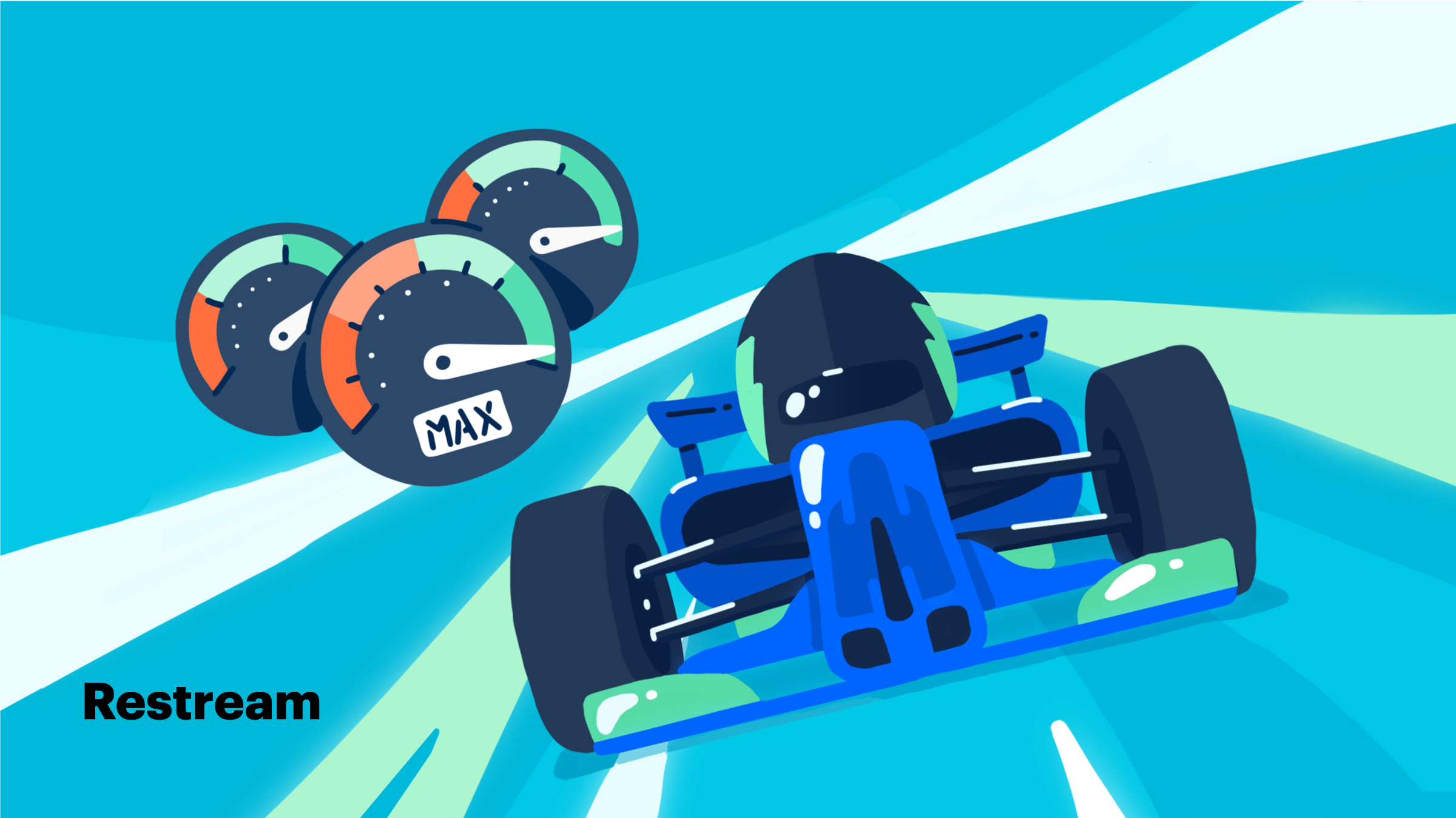
So if you are
watching a stream you will be using download, but if you are streaming yourself
then you will be using upload.
This article
will explain is upload or download speed more important for streaming. We’ll
also reveal the minimum required speeds for different platforms and acceptable
upload and download rates for streaming.
What Is Upload Speed?
As previously
mentioned, we measure upload rates in megabits per second.

Upload speed is
the number of megabits per second that your machine can transmit to another
server. Though downloading is more widespread among internet users, you might
need fast upload speeds for certain tasks, like streaming video games or
joining a video call.
What Is Download Speed?
Broadband speed
is the rate at which you can download or upload data to a server, measured in
megabits per second (Mbps).
Download speed
is how many megabits of data per second you need to take data from a server.
Activities such as listening to music or watching Hulu all require you to
download data. The average internet download speed ranges from 12 to 25 Mbps.
But there are
other options besides the standard speed companies offer. Most ISPs provide
download speeds as slow as 3 Mbps or as high as 2000 Mbps.
This will depend
on where you live and what ISP you use.
What Are Good Upload and Download Speeds
for Streaming?
A good upload speed for live streaming is 13 Mbps, though the FCC only requires a minimum of 3 Mbps. It also depends on the platform. For example, YouTube recommends between 2 and 7.4 Mbps for streaming and Twitch recommends 6 Mbps. A good download speed for watching videos or streams is 5 Mbps.
Kev The Dev has
a video with speed recommendations for various activities, including video
streaming, remote work, and others:
What Makes a Good Upload Speed?
There’s no
industry norm on what constitutes a good upload speed. Just like how download
rates affect the image and sound quality when watching a broadcast, the upload
speeds affect how other devices see and hear you. Unstable upload rates are
often to blame for freezing displays and poor audio.

The required
upload speed varies by platform. However, if your home network contains several
streamers, it’s best to have at least 50 Mbps. Regardless of the bitrate
selected, the rate must support the resolution of the uploaded content.
Given the wide
range of services that allow live streaming, we’ll use the minimum recommended
speeds for three platforms:
·
YouTube suggests an upload speed of between 2
and 7.4 Mbps for 720p video.
·
For 1080p videos on YouTube, you’ll need between
3.8 and 11 megabits per second.
·
YouTube demands between 15.8 and 61.5 Mbps for
4K playback.
·
For 720p, Facebook Live suggests a speed of 3 to
4 Mbps.
·
Facebook Live needs between 6 and 7 megabits per
second in 1080p.
·
Twitch requires between 3.2 and 6.2 Mbps for
720p video.
·
Twitch suggests a minimum of 5.6 – 7.4 Mbps for
1080p.
It’s recommended
that you have an upload speed of 10–15 Mbps greater than the minimum
requirement for the level of content you’re attempting to upload, but again
this is ideal. Many of us won’t have this luxory.
What Makes a Good Download Speed?
In general, a
transfer speed of 5 Mbps is sufficient for streaming and viewing videos from
media channels such as Hulu. However, this is the minimum prerequisite for a
download.
If you want to
watch videos online, a download speed of 25 Mbps is a far better idea. Keep in
mind that the download speed is insignificant when it comes to live streaming.
For this reason, the standard recommendation is also suitable for live
streaming.
Does streaminguse upload or download speed. Even so, don’t feel like you have to choose the
fastest internet speed possible, as this can be expensive.
Comments
Post a Comment